ChiliPAC - booklists platform right in library catalog
ChiliPAC - Discovery with a human touch
Benefit from your library platform engagement with ChiliPAC. Starting today, you will not only discover everything linked to the catalog, but you will be learning what other people are reading, saying and sharing related to your search.
ChiliPAC comes with more than 35 thousand of public booklists created by library staff and patrons around the world that your staff and users can browse, search and reuse.
Features
- Booklists and bookshelves
- Creating a booklist
- Sharing of booklists
- Netflix-like readers advisory
- BookTok and social media tools for libraries
- Privacy
- Showcase staff expertise
- Responsive design
- QR code sharing of booklists
- User activity analytics
- ChiliPAC mplementation
- Training and documentation
- ChiliPAC API access
Personalized Booklists and Bookshelves
The perfect way to keep track of what you are reading, what you have read and what you plan to read. Bookshelves are intended for private reading tracking, but you can opt-in to share them publicly. Booklists, on the other hand, can be created as many as necessary for different purposes - whether it is a staff response to reading advisory request, users creating list of best cook books or library sharing seasonal or award reads, such as this New and Notable Adult Non-Fiction.
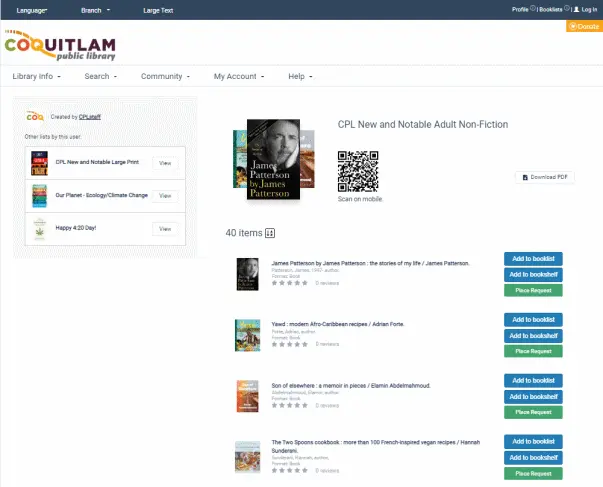
You can add both items from your catalog as well as URLs to external materials such as websites, online articles or e-books to book lists.
Creating a booklist is simple and intuitive
Creating booklist and adding items to it is as simple as searching for an item on catalog or browsing existing book lists and clicking Add to Booklist. Then selecting an existing booklist to add to from the drop-down or using Create new booklist from the list and filling in title and description information. Same applies to Bookshelves - just browse library catalog and click Add to Bookshelf button by all the items listed.
BookTok and social media tools for libraries
As in all areas, including libraries and finding the next read, content and material discovery is shifting more and more from Google and other search engines to social media like Instagram, TikTok, Twitter and Facebook, we have built-in social media tools for libraries right in ChiliPAC. ChiliPAC booklists already can be shared to social media directly and when shared, they come with book cover images for the post.
But recently we also added a feature to create a booklist video as video posts on social media are 6x more likely to catch user eyes than a regular text or image posts.
🌟New at ChiliFresh🌟
— ChiliFresh.com (@chilifresh) June 24, 2022
Are you looking for innovative ways to actively engage your audience, promote the newest books and stay on top of the trends?
Discover our newest ChiliPAC feature - Booklist video for social media!
See our example in the post below👇#chilifresh #news pic.twitter.com/rjVSpU4H4I
Readers Advisory
Staff can personalize content rich booklists complete with comments and links to distribute on a 1 to 1 basis or to groups of people.
ChiliPAC comes with more than 35 thousand of public booklists created by library staff and patrons around the world. Your staff and patrons can gain new insights of the information they try to find by just searching for a topic keyword and see what items other users have booklisted on that topic. There are also various filtering options by creation year and scope. Book lists can also be reused - you can click on "Duplicate booklist" and save it for yourself or edit the items of it.
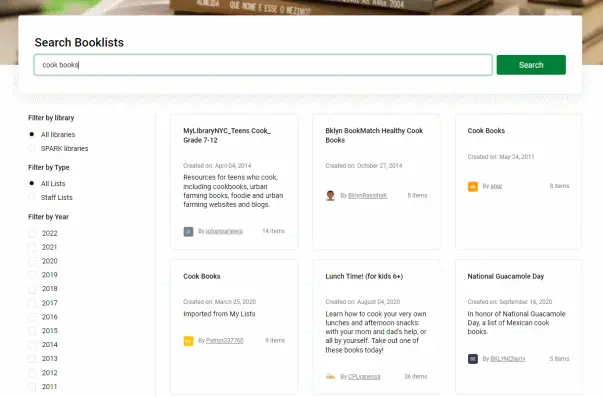
ChiliPAC also provides automated Netflix-like next read recommendations based on particular user activity matched with other similar user activity and interaction (reviewing, ratings, booklisting).
Sharing of booklists
ChiliPAC is built primarily around booklists and their sharing while maintaining privacy controls. When creating a book list, user determines whether it is public (appears in library search results and in user's profile), private (available only to people you have shared booklist URL with) or draft (available only to you). Any ChiliPAC user can create as many booklist as they wish for many different purposes.
Library staff and users can create booklists for multiple purposes. A librarian can be creating a booklist to respond to a reading advisory request or creating a themed book list like Independence day reads. While users can create a hobby lists like Cook books or best reads to share with friends. Professor may create a reading list of the syllabus or a student may create reference list of books and online resources for a research paper. All of these use-cases involve sharing their booklists. Whenever a booklist is created, user gets a permanent URL to library catalog that can be shared over e-mail, reference desk chat, messengers or on Facebook or Twitter. Social media sharing options are also built into the public booklist view.
Users can use a built-in feature and download the booklist as a PDF. PDF book-lists are library-branded with library logo on the page.
User privacy is our priority
Firstly, we do not store any user-identifiable information thus users have full privacy. Using ChiliPAC, users can also control their privacy settings on what other users see of their activity data. When creating Booklists, users can also set them as Private so they are accessible only to particular user and people the user shares book list link with. As per Bookshelves, they are private by default and user can opt-in to share his or her bookshelf contents.
Showcase Staff and user booklists on websites
ChiliPAC comes with several dynamic book carousels for your catalog home page - such as, latest Staff-created lists, latest and most booklisted, reviewed and rated items. It is as easy as few clicks on ChiliFresh Admin panel to manage them.
To showcase the activity throughout library website, you can also easily create responsive Book carousel widgets based on created or dynamic book lists that can be simply embedded into library's or any website with a simple line of code like this:
ChiliPAC is built in Responsive design
ChiliPAC is built in responsive design for all catalogs thus its layout works great both when browsing on desktop computer as well as is mobile-friendly to open and browse it on any mobile phone screen. For some catalog front-ends that were not built in responsive design, ChiliPAC in fact adds mobile layout an makes it browsable on iPhone or any other mobile device.
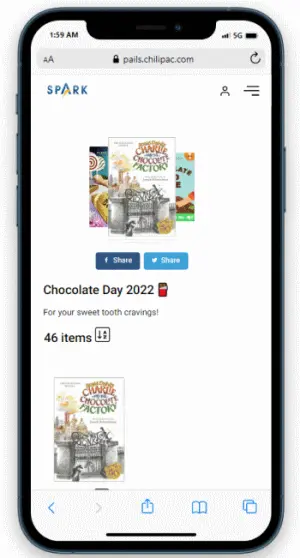
Use QR code for opening booklist
We have added an innovative feature to desktop version of the booklists - a QR code (short for quick response code) that your patrons can scan with their phone while browsing booklist on a computer and it will open the booklist in responsive design on the phone in their pocket and take it with them while browsing the library shelves or just to keep it for later.

Library staff can also use these QR codes in promotional and print material to direct their patrons to specific booklist.
Detailed users activity analytics
As for other ChiliFresh products, you get detailed analytics on your user activities. You see everything - starting from usage of book list and bookshelves, user increase, as well as which are the most popular book lists and which book lists drove new placed holds and much more.
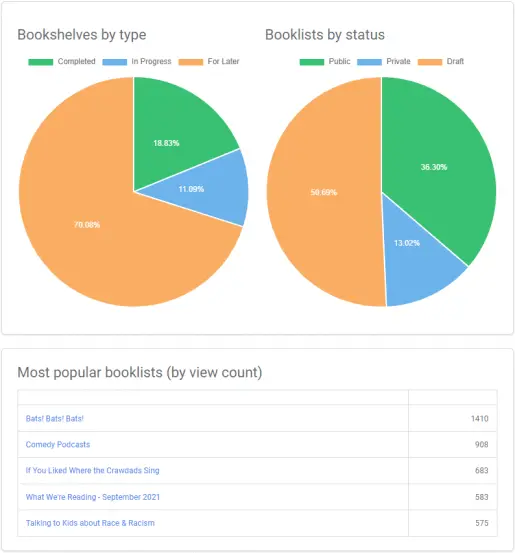
ChiliPAC Implementation & Integrations
ChiliPAC implementation is fully done by ChiliFresh team. ChiliPAC integrates with catalog APIs such as SirsiDynix WebService, Innovative's Sierra API and Polaris API and Evergreen native APIs. This also means ChiliPAC integrates with catalog with SSO (single sign-on). That way users access ChiliPAC features just by logging on to their catalog with their barcode or username and PIN, no separate account creation is required.
Training and Documentation
Before rolling out ChiliPAC features in your library catalog, we run training session with your staff. During the training we introduce the new features and management options on ChiliFresh Admin panel as well as answering questions. The video recording of training session is shared with the staff with time-referenced by topics. However, the feedback from customers is that all of the features are so intuitive that no training is required.
We also provide video tutorials to staff and patrons on training platform Niche Academy and Youtube as well as documentation on wiki.
ChiliPAC API Access
All ChiliPAC features are accessible over well-documented API. Libraries may use it for custom integrations into their catalog or library's web-site. API documentation available upon request - Contact us! ChiliPAC API allows such features as searching, creating and managing book lists. Some customer libraries have used ChiliPAC API for pulling data for populating custom book carousels on their websites.
How ChiliPAC works?
ChiliPAC can be added to any library catalog, see ChiliPAC in action yourself:
- Innovative Interfaces Polaris catalog
- Innovative Interfaces Encore catalog
- SirsiDynix Enterprise catalog
- Evergreen catalog
Your online catalog becomes a natural reader's advisory tool completely generated by your community and library communities from around the world. Your Staff and Users can create extended profiles and create, manage and share Book Lists and Bookshelves in social networks or over e-mail or patron chat as a PDF or link to your catalog. This makes your online catalog a truly user friendly, interactive tool.
Then comes the magic - ChiliPAC integrates Bookshelves, Book lists, Users and Review & Rating activity into the catalog search results. Your catalog connects Users with Library Staff and Users with other Library Users from around the world all based on individual literary interests and habits.